It can be difficult to switch from Airtel to Jio, but with the appropriate information and preparation, you can do it swiftly and without much difficulty. We'll explain how to move from Airtel to Jio in this blog post. We'll also provide you with some useful pointers on what to anticipate throughout the procedure and how to avoid typical blunders. This instructional exercise will make your porting interaction as simple as could be expected, whether you're new to Jio or only searching for a change.
How to port your number to Jio
1. Firstly, you will need to generate a UPC code by sending an SMS with the text ‘PORT’ followed by your 10-digit mobile number to 1900. You will shortly receive a unique porting code (UPC) via SMS.
2. Next, you will need to visit your nearest Jio store or authorized retailer with a copy of your Aadhaar card and the UPC code.
3. Once at the store, fill out the required paperwork and present your documents for verification. The entire procedure shouldn't last longer than a few minutes.
4. You will get a confirmation message when your application has been processed letting you know that your number has been successfully moved to Jio!
Why you should port to Jio
If you're an Airtel user, you might be thinking about porting to Jio. You should for the following reasons:
- Jio has better coverage than Airtel, so you'll have better reception.
- Jio's network is faster than Airtel's, so you'll enjoy better speeds
- Jio offers a lot of freebies and benefits that Airtel doesn't, such as free unlimited voice calls and free access to Jio TV and Jio Cinema.
- Jio's tariffs are generally cheaper than Airtel's, so you'll save money in the long run.
So if you're considering porting to Jio, keep these things in mind!(alert-passed)
What are the benefits of porting to Jio?
- Access to Jio's extensive 4G network
- Airtel customers can keep their current phone number when they port to Jio
- Jio offers a wide range of plans and features to choose from
- Jio customers can enjoy HD voice and video Calling with Rich Communication Services (RCS)
- Jio customers can take advantage of the company's many other services, such as Jio TV, Jio Cinema, and more
How to keep your data when porting to Jio
It's crucial to take certain steps while moving your data from one carrier to another to guarantee that all of your data follows you. Here are some pointers for maintaining your data when switching to Jio:
1. Create a data backup: This covers all of it, from phone numbers and texts to images and videos. There are several styles for backing up your data, so choose the one that suits you the most stylishly and ensure that all of your pivotal files are secure.
2. Verify if it is compatible: Check to discover if Jio is compatible with your existing carrier before porting your data since not all providers employ the same technologies. Still, there may be some further actions you need to take to make sure all of your data can be moved, If not.
3. Comply with the guidelines: Be careful to adhere to all of Jio's guidelines when you're prepared to transfer your data (or your new carrier). This will help guarantee that everything goes according to plan and that your data is successfully moved.
Preparing for Porting
Take note of your contacts, texts, and any vital data stored on your Airtel SIM. Consider backing up this information to avoid any loss during the porting process.(alert-warning)
Porting Process and Timeframe
Once you have initiated the porting process, the actual porting typically takes place within 7 working days. During this time, your request will be verified and processed by both Airtel and Jio. It's important to keep your phone switched on and the SIM card active throughout this period.
The porting process involves deactivating your Airtel SIM and activating the new Jio SIM. During the transition, there may be a temporary disruption in services for a few hours. However, once the porting is completed, you can start enjoying the benefits of your Jio connection.
Porting Charges and Offers
Tracking Porting Status
If you're curious about the progress of your porting request, you can easily track its status. Jio provides multiple methods to check the status, such as using the Jio app, visiting the official website, or contacting customer support. Simply enter your mobile number or UPC to get the latest update on your porting request.
How to port your number from Airtel to Jio
1. To start the process, generate a porting code by sending an SMS 'PORT' followed by your 10-digit mobile number to 1900. You will receive a Unique Porting Code (UPC) in return via SMS.
2. Visit any nearest Jio retailer with your original Airtel SIM card, UPC, and ID proof.
3. Fill out the porting form and submit it along with your documents.
4. You will receive a Jio SIM card, which you must install into your phone after your application has been approved.
5. Your number will be successfully ported to Jio within 2-3 days and you will be able to enjoy all the benefits of being a Jio customer!
Read More: How to cancel port request
Conclusion
Switching from Airtel to Jio through the Mobile Number Portability (MNP) process allows you to enjoy the benefits of Jio's affordable plans, extensive network coverage, and innovative services while retaining your existing mobile number. By following the steps outlined in this article
FAQ's
The porting procedure normally takes 7 working days to complete, though this can vary depending on the conditions.
It's advisable to clear any outstanding bills or dues with Airtel before initiating the porting process. Unsettled payments can lead to a rejection of your porting request.
There may be a temporary disruption of services during the porting process, usually for a few hours. However, once the process is complete, you can begin utilising your new Jio connection immediately.
Yes, you can port your Airtel corporate number to Jio. However, it's recommended to check with Jio customer support or visit the nearest Jio store for specific details and assistance.
You will get a message with the reason if your porting request fails. Please reach out to customer support for more help and advice in such situations.



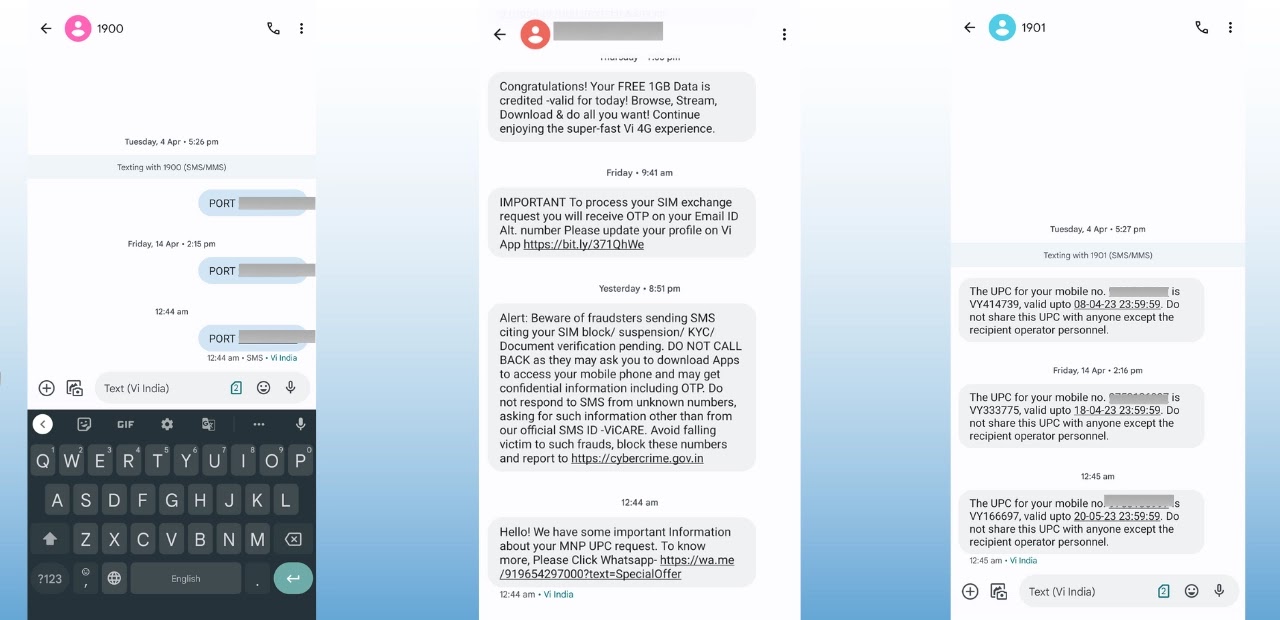


please do not enter any spam link in the comment box.